We all use different types of doorbells and calling bells in front of our house to get a knock when someone arrives. Video doorbells are a modernized version of it. You can also categorize the video doorbell as a part of a security camera. It actually sends you real-time notifications on your smartphone or computer wherever you logged in.
The doorbell sends you a video feed when someone presses your doorbell. It is also equipped with a default microphone and speaker to start an on-time conversation with the guest. The device has a smart lock system that allows you to give access to the person without opening the door physically. Read this DoorBell Review to learn more about this device.
What is DoorBell?
The video doorbell is a smart home security device that is designed to give you an instant alert on your phone or computer. When someone pressed it or the motion sensor detects anything it sends you real-time video feeds. Its sleek design will draw your attention to the very first look.
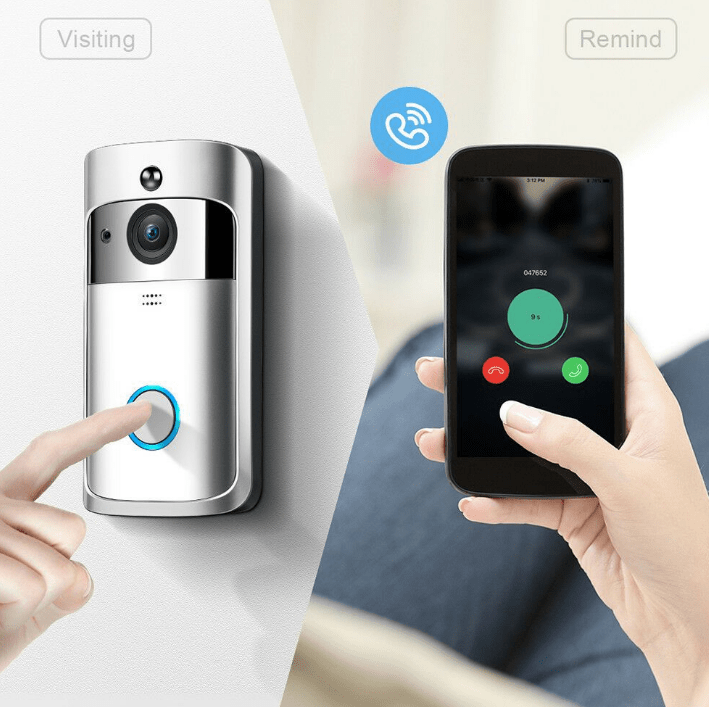
You’ll get it in three different colors, gold, silver and black. It’s equipped with a stylish button and mini camera lens that is designed in a manner that remains unnoticed by the visitors. This smart durable doorbell comes with a measurement of 12.65cm x 6.17cm x 2.21 cm.
Due to this smart shape, you can easily set it on the doorframe or wall. No matter wherever you’re, the built-in sensor of the video doorbell will give you an alert if you have received any parcel or an unwanted intruder. It uses your home wifi connection to deliver you an instant alert.
Featured of DoorBell?
The video doorbell has so many amazing features. Below in this DoorBell Review section, I’m going to show you some of them that I’ve personally experienced.

Short Video:
Whenever a person arrives or a parcel is delivered in infront of your door. The sensor of the device instantly detects it and sends you a video feed on your logged-in device.
It sends you video feeds based on two common ways, one automatically when the sensor detects any objects or humans and the other is when an intruder presses the button. The greatest part of this video doorbell is I can see who’s at my door even when I’m not in my house.
Night Vision:
The Video Doorbell camera has a powerful camera lens and superb night vision ability. It will deliver you 720 HD crystal clear video footage. So the low light impact won’t put any effects on your monitoring.
Two Way Audio:
The Video doorbell device has a two-way audio transferability. It includes a built-in microphone and speaker to complete a conversation. That allows you to communicate with the intruder through your home wifi. This is another outstanding feature of this device, especially when I’m not at home and the guest arrived. Through this device, I can easily communicate with them on time and give them updates.
50-Meter Strong Penetration:
The device has a strong penetration system that can send the signal effectively over the steel, wood door, or even the brick.
PIR Motion Detection:
It has a smart PIR motion detection system that sends you an instant alert to your smartphone or other logged-in devices, whenever the sensor detects any motion.
166 Degree Wide Angle:
The video doorbell is equipped with a high-quality ultra-wide lens that allows you to monitor a wide area. Especially, to get this feature I’ve changed my old video doorbell system. I just want to see the whole scene out of my door and the 166° wide-angle camera help me to do this.
App View:
To control this device, you’ll find a dedicated Video doorbell app in the app store or play store. By using the app, you can easily monitor your property and make a conversation with the visitors.
How Does The Video Doorbell Work?
The video doorbell works in the most effective and easiest way. Once you complete the installation, it becomes so easy to use the device. Due to its smart and simple design, the visitor will find the video doorbell just like a standard doorbell. Whenever an intruder presses the video doorbell button, it’ll play a threetoned-chime and a blue light will rotate around the edge of the button.

On the other hand, when the button of the video doorbell is pressed by visitors or if the motion detector gets activated. You’ll get an alert notification on your logged-in device. After that, there will be a video call start on your device that will help you to make a two-way conversation with the guest. It’s equipped with a built-in, microphone, speaker, and high-resolution camera to complete this job. The video doorbell uses your home wifi connection to complete all these processes. This means you can get the service over the internet when you’re away from the home.
When you receive a notification, you’ll get an option to accept/decline the call. Though by declining the call you can still observe the intruder by the door-bell wide-angle camera lens. Besides, the good thing is the visitor won’t be notified that you’ve declined the call and still watching what’s going on. I genuinely love this feature because it allows me to observe the behavior of an intruder before letting his/her access my house. Moreover, you can also watch things clearly at night because of its night-vision facility.
How Does Quick And Easy To Use?
Once the Video doorbell device is installed there is nothing as easy as using this device. All that you have to do is to install the video doorbell app from the app store/play store. Then create a video doorbell account and you’ll get all the necessary information from the app. Just follow the instructions and complete the device linkup and installation process.

The app allows you to create multiple accounts for a single doorbell device so that other family members are also able to monitor your front door. Once the device is installed and logged-in your app, you can easily monitor and control it. Your app logged-in device will instantly inform you whenever a visitor comes or a parcel dropped in front of your door.
Anything comes between it, the sensor of the device is activated and shows you alert notifications. When a visitor presses the doorbell button, you’ll receive an incoming call that will give you an option to accept and decline. If you accept it you can continue the conversation by using its built-in speaker, microphone, and camera. Or, you can still monitor by declining the call without informing the visitors that you’re watching him.
How to Install DoorBell?
Installing or setting up a video-doorbell is a very simple and easy process. The size of the video doorbell is a little bit bigger than the average doorbell. This is because to ensure a high-capacity long-lasting battery inside it. This also allows you to install the device without a circuit.

But if you have an existing doorbell, you can easily connect the video doorbell with the existing doorbells circuit. Because the general wiring standard 8-24 works effectively with a video doorbell. But if you want to install the device in battery-power mode, you can still charge the batteries with a USB charging cable. A complete charge will provide you 6-12 months power backup based on your uses.
Let’s talk about how to mount the device on the wall or door, wherever you want. The back of the device has a mounting plate that is designed to attach the device to the wall or door easily. In the main section of the mounting plate, there are four small-hooks. That needs to be tightened by unmounted-barrel screws. All these processes you can complete within 30 minutes or less than that.
Where Can I Purchase The Doorbell?
If you’ve decided to purchase the doorbell then click on the below link that I’ve included down this section. The link will forward you to the official site. Remember the product is available online for a limited time only.

Besides, on the official site of the doorbell, a 50% discount and free shipping offer is currently going on. Activate the offer by going through the below link before it ends.
Frequently Asked Questions
After reading the DoorBell Review, there might be some questions that arise in your curious mind. Down this section, I have included some questions and their answers that people frequently asked about this device.
Is doorbell camera worth it?
Do people steal ring doorbells?
Which is better ring doorbell or nest doorbell?
How far can doorbell cameras see?
Final Thought
After reading the DoorBell Review, now you can understand how important the video doorbell is for your home security. It helps you to keep connected with the visitors and guests even when you’re out of your home.
This super amazing device provides a lot of features at an affordable price. You don’t have to maintain the device too much, a little care is all enough. If you want to secure your home and make conversations with the visitors while you are home or not at home then this is a wonderful choice.
