Google Home is a super interactive device that has been launched by Google in order to improve your control over home automation. If you install the Google Home app, you will be able to fully control your home various smart home appliances through your mobile phones. However, sometimes you will come across problems with the app.
So,
How to Fix Google Home Something Went Wrong to Try Again In A Few Seconds?

We have found that a large number of Google Home users have faced the “something went wrong” issue when operating their devices through Google Home. The message generally reads “Something went wrong, please try again in a few seconds”.
If you are facing this problem, we understand that this message can be very frustrating. We have hence created this article to solve this issue once and for all. Keep reading to see how you can avoid getting this problem when you use Google Home.
1. Factory Resetting the Device

In case your Google Home device is not behaving properly and you are constantly facing this error, it would be advisable to factory reset the device. The button for resetting the Google Home device can be found on the device itself. You just have to press and hold the reset button for 15-20 seconds. You will then hear a sound queue that would indicate that the device has been successfully reset. Immediately remove your finger from the reset button. Then you can start setting up the device again. Hopefully, there won’t be an error after that.
Read Also: Can Alexa Play Soundcloud?
2. Check Your Internet
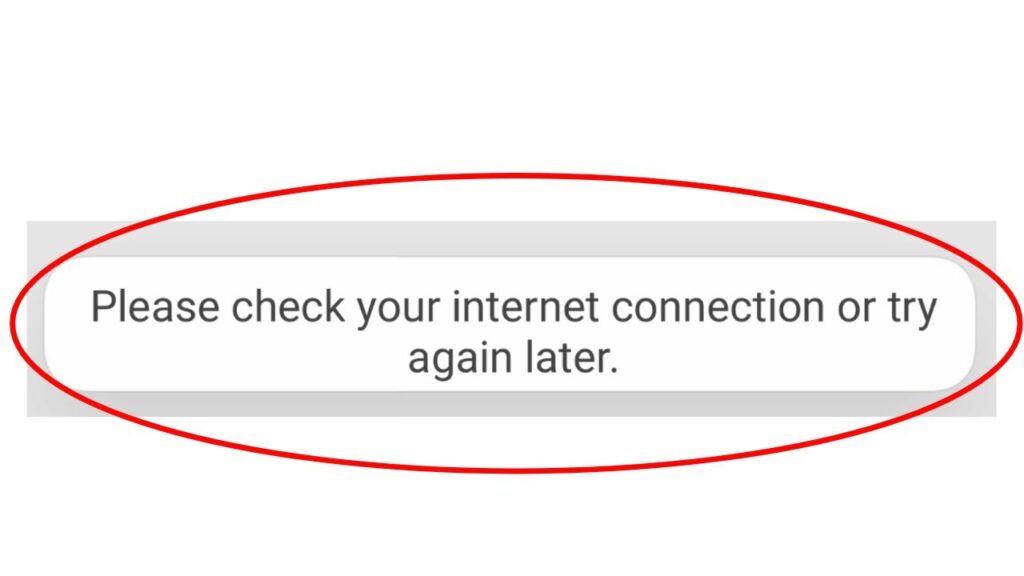
We all know that smart devices will not work if the internet connection is slow or faulty. If you are not sure of this issue, you can run a few internet speed tests and monitor the bandwidth to know for certain.
Sometimes even when your internet is working fine, a 3rd party app may interfere and cause connectivity problems. Some common 3rd party apps that cause this problem are a proxy or VPN which is used by many people in the country.
3. Contact Support

If all else fails, you need to be contacting the Google Home Support Team. The support team will best know about your unique problems and will direct you accordingly. They may ask you many questions about the issue and what you have done so far to fix it. If you are polite and cooperative it will be easier to find a solution. They will direct you with some troubleshooting steps that will help restore the normal working of the device.
The Bottom Line:
If you keep experiencing the“Google Home something went wrong, try again in a few seconds?” issue it would be best to see if there is something that needs to be fixed. The instructions on this article may help you solve the problem for good. Make sure you follow the steps correctly to have a smooth Google Home experience.
